I do not see any report listed on my Report tab. Where are my reports?
All reports are located on the Reports tab in MyRadCare. If the report you are looking for is not listed, there are a few things you should check for.
- Verify the shipment of badges has been received and checked in.
- Click here for instructions on how to check the status of your badge
- Please note that it takes approximately 7-10 business days after the shipment is checked in for a report to be created and published on MyRadCare.
- Click here for instructions on how to check the status of your badge
- Verify the Group has not been inactivated.
- Reports are created and stored under the group. If a group has been inactivated, the reports will be hidden. To see reports for an inactive group, check the box at the top labeled 'Show Inactive Groups'
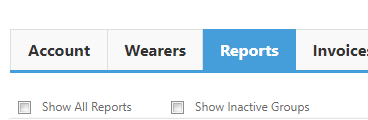
- If you need to review older reports, you can select the 'Show All Reports' check box. This will allow you to view all of the reports that have been created.
- Reports are created and stored under the group. If a group has been inactivated, the reports will be hidden. To see reports for an inactive group, check the box at the top labeled 'Show Inactive Groups'