Check the Shipping Status of Your Badges
Check where your badges are in the shipping process from RDC to you and from you to RDC.
You can track your badge shipment from Radiation Detection Company to your facility on MyRadCare. Here is how:
- Login to MyRadCare
- Go to the "Wear" Tab at the top of the page.
- On the top right side of MyRadCare you will see your list of orders. Click on the order you want to track.
- Click the "Track Shipment"
You can track your badge shipment from your facility back to RDC on MyRadCare. Here is how:
Tracking information is only available for customer who are enrolled in EasyReturn and used the EasyReturn label to return badges.
- Login to MyRadCare
- Go to the " Wear" Tab at the top of the page.
- On the top right side of MyRadCare you will see your list of orders. Click on the order you received the label with.
- At the bottom of the Order screen under " EasyReturn Tracking" click on the tracking number listed.
What should I do if my tracking shows there is an issue? (Example: Undeliverable, Insufficient address, Return to sender, Damaged, or Stalled)
If the shipment has not been received at your Facility or RDC and the tracking is indicating a shipping issue, please get in touch with Customer Care for further assistance.
Customercare@radetco.com
512-831-7000 Ext. 2
How can I confirm RDC has received and checked in my badges?
You have access to check the status of your badge return on MyRadCare. Here is how:
- Login to MyRadCare
- Go to the " Wear" Tab at the top of the page.
- Scroll down to the area titled " Issued Badges Summary"
- Click the wear period you are trying to review
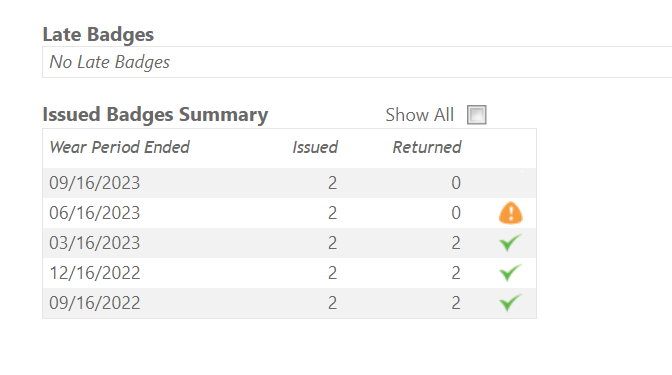
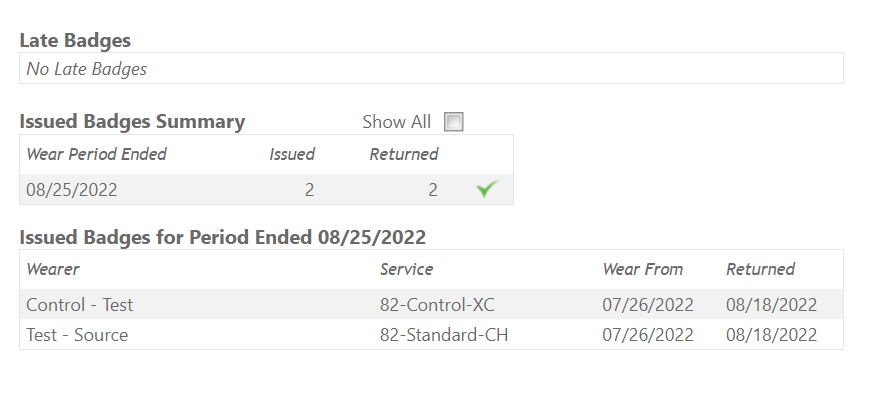
A green check mark will indicate that all badges for that wear period have been received. An Orange cautionary sign will indicate that 1 or more badges for that wear period have not been received.