How Can I Manage Who Receives Notifications?
Notifications can be managed on the Admin Tab by the Admin User. While the Admin email is set to be the Primary Notifications email when registered there is some flexibility around who or what emails receive notifications.
There are 3 different types of notifications that can be managed on the Admin tab: Primary Notifications, Dose Report Notifications, and Invoice Notifications.
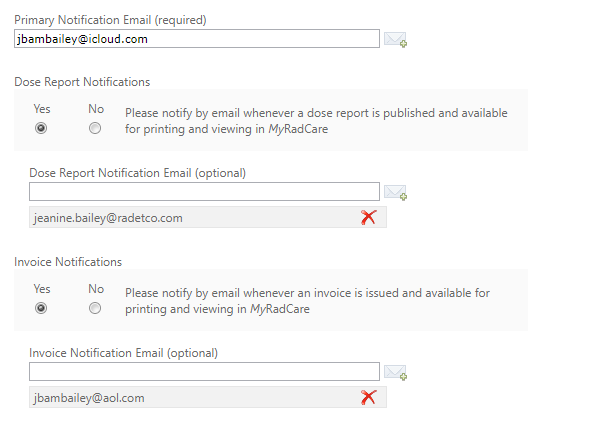
How do I add or change an email for a specific notification?
To add:
- Type in the email address in the box and click the envelope with a plus sign on the right side.
To Remove:
- Click the red X next to the email address you want to remove.