How do I change my account information?
Need to change your billing or shipping address? Want to change your universal dosimeter settings and dose thresholds? You've come to the right place!
To modify account settings in the NetDose Dosimetry Service, an account user with the Administrator role has the ability to access and make changes to the general settings, service configurations, dosimeter read, and ALARA threshold settings.
Dosimeter read and threshold settings can also be customized under the 'Departments', 'Users', and 'Devices' menus as well, if desired. Changes made under the account profile will apply globally to all departments, users, and devices unless it is specified on those particular items that they should have their own settings applied instead via a check box that is shown when configuring those menu items. This is beneficial if you have different users or departments that have different monitoring needs.

Step 1: Click on the 'Account profile' navigation menu on the left side of the screen.

Step 2: Click the 'Edit' button on the right side of the screen.

Step 3: Edit account information as necessary.
The page is divided into three tabs. You can navigate between the tabs by clicking on the text of the tab heading.
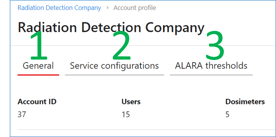
 General: Provides a summary of the account, including contact information, address details, and license information. While the account name cannot be edited, other information such as the contact person and billing/shipping address can be modified as needed.
General: Provides a summary of the account, including contact information, address details, and license information. While the account name cannot be edited, other information such as the contact person and billing/shipping address can be modified as needed.  Service configurations: Settings related to the account's services can be edited. This includes the following:
Service configurations: Settings related to the account's services can be edited. This includes the following:
- Common parameters: This allows the user to define the date and time format used for display throughout the account, as well as set the account's time zone.
- Dose parameters: Here, the user can specify the units used for dose and dose rate values displayed within the account.
- Read parameters: This setting enables the user to determine the frequency at which dosimeter dose measurements are taken and synced. For more information, please click here.
- Dose threshold and Dose rate thresholds: Radiation thresholds for dose and dose rate can be adjusted according to the user's requirements. For more information, please click here.
- Labeling: The label color for the account can be defined in this section.
 ALARA thresholds: Allows the user to enter quarterly and yearly ALARA I Level and ALARA II Level thresholds. It is important to note that the ALARA II Level values should always be set higher than the ALARA I Level values. For more information, please click here.
ALARA thresholds: Allows the user to enter quarterly and yearly ALARA I Level and ALARA II Level thresholds. It is important to note that the ALARA II Level values should always be set higher than the ALARA I Level values. For more information, please click here.
All the fields in these tabs are pre-filled with default values, but they can be easily edited to suit the specific needs of the account.
Once any necessary changes have been made, clicking the 'Save' button will ensure that the modifications are saved and applied to the account. However, if any mandatory fields marked with an asterisk (*) are left unfilled, the 'Save' button will not be available until all required information is provided.
Step 4: Save the changes.
Once any necessary changes have been made, clicking the 'Save' button will ensure that the modifications are saved and applied to the account. However, if any mandatory fields marked with an asterisk (*) are left unfilled, the 'Save' button will not be available until all required information is provided.
