View Dose Reports
Learn where to access your dose reports from the online account management system.
- Login to MyRadCare and access your available Dose Reports under the "Reports" tab.
- The most recent dose reports for all active groups will be available to select.
- To view older dose reports, select "Show All Reports."
- To view dose reports for inactive groups, select "Show Inactive Groups".
- Once selected, a PDF copy will be available to view/download/print.
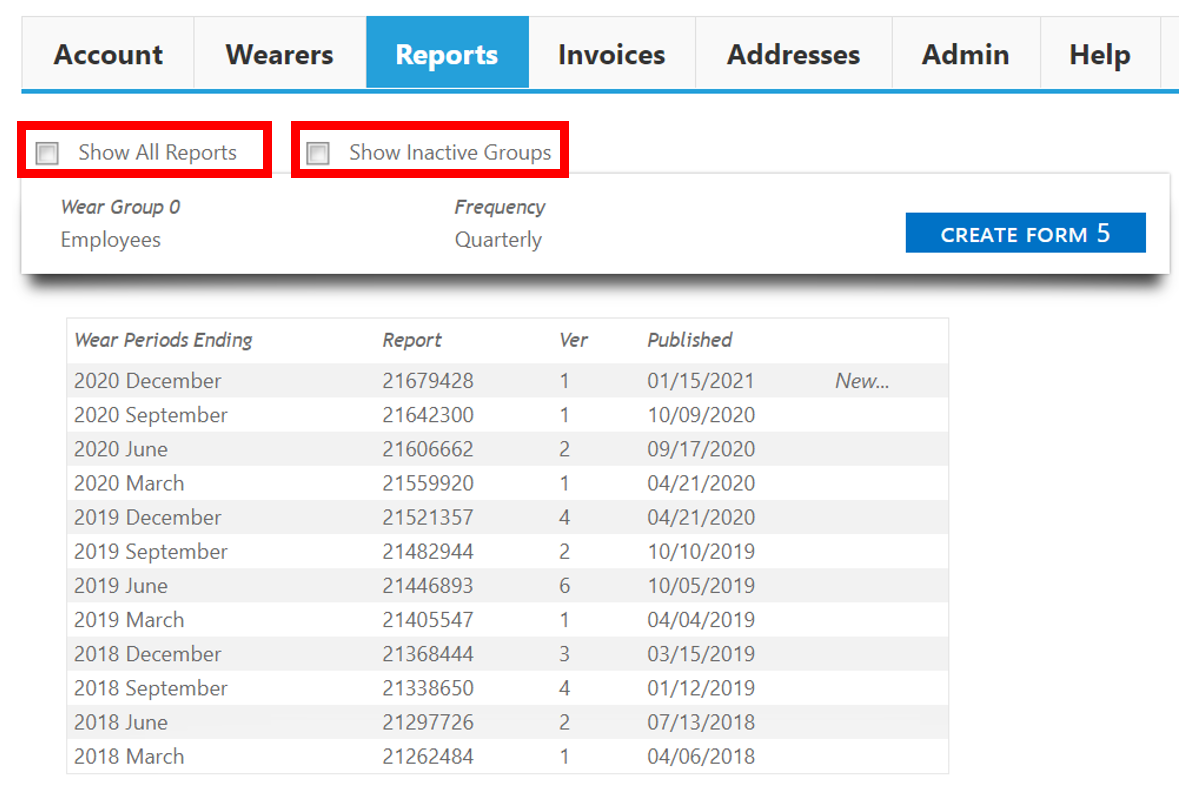
Need to create an individual report?
Also referred to as Termination Report, Form 5 Equivalent, or End of Year Report. View this article on how to Generate an Individual Report to learn how.
Note: Free online access to dose reports is restricted to active customers only. If you are no longer a current customer, please email reports@radetco.com to request past dose report copies. Additional charges may apply.