How do I move a wearer from one group to another?
Each wearer in the system is assigned a unique PIN# upon creation. This PIN is essential for linking the wearer's history across different groups. It is crucial to transfer a wearer from one group to another rather than creating a new wearer and generating a new PIN, as this maintains the continuity of their history.
- Navigate to the group that the wearer is currently in
- Click the wearer's name from the list of 'Active Wearers'
- The wearer's information will be displayed. On this screen, you will find a blue 'Copy Wearer' button, along with a 'to Group' field where you can enter the group number to which you would like to transfer the wearer.
- After the group number is entered, select the 'Copy Wearer' button

- Navigate to the group where the wearer has been transferred. You will see an exclamation point next to their name.

- Select the wearer's name. When the pop-up window appears, choose the appropriate badge type and then click 'Save Wearer' to finalize the transfer.
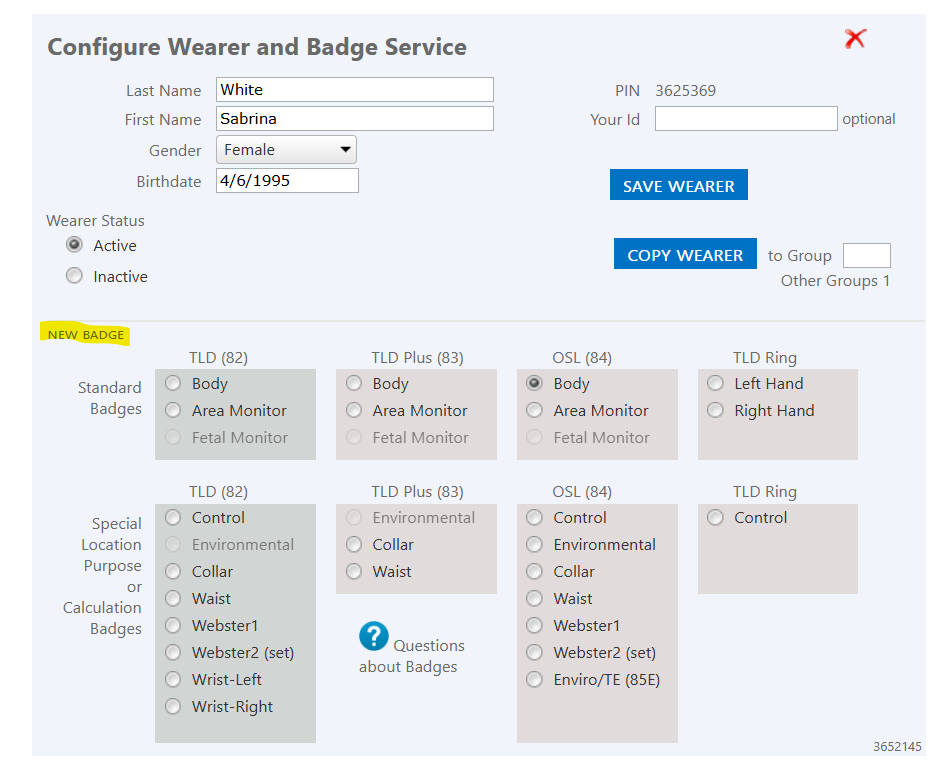
The 'Copy Wearer' button allows you to duplicate the wearer's information to the designated group. If the wearer is transferring to a new group and no longer requires a badge in their current group, it is important to deactivate the wearer from that group to ensure badges are not issued in error.