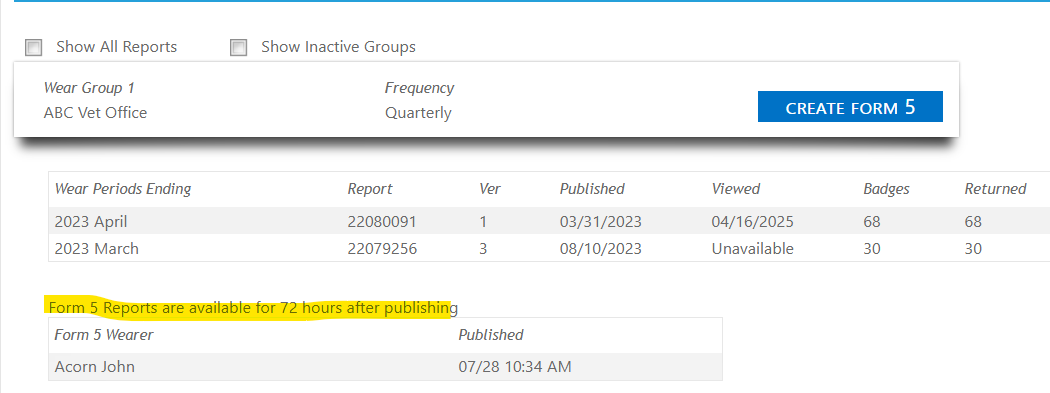How can I obtain a Form 5 or an individual report?
- Go to the 'Reports' tab within MyRadCare
- Click the blue 'Create Form 5' button.
- For accounts that have multiple groups, please ensure you create the form based on the specific group to which the wearer is or was in.
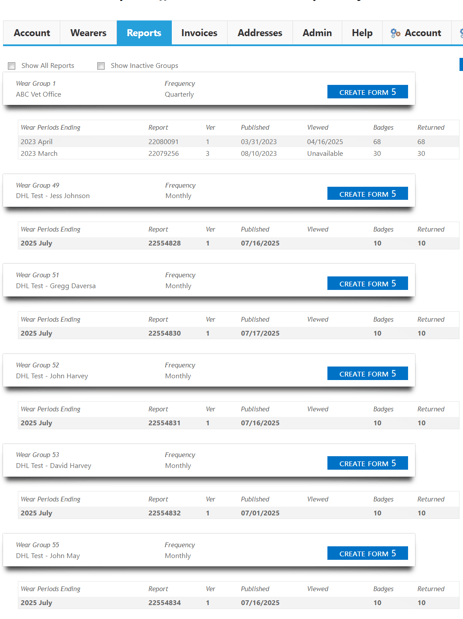
- For accounts that have multiple groups, please ensure you create the form based on the specific group to which the wearer is or was in.
- Follow the prompt provided and 'Select Monitoring Period'
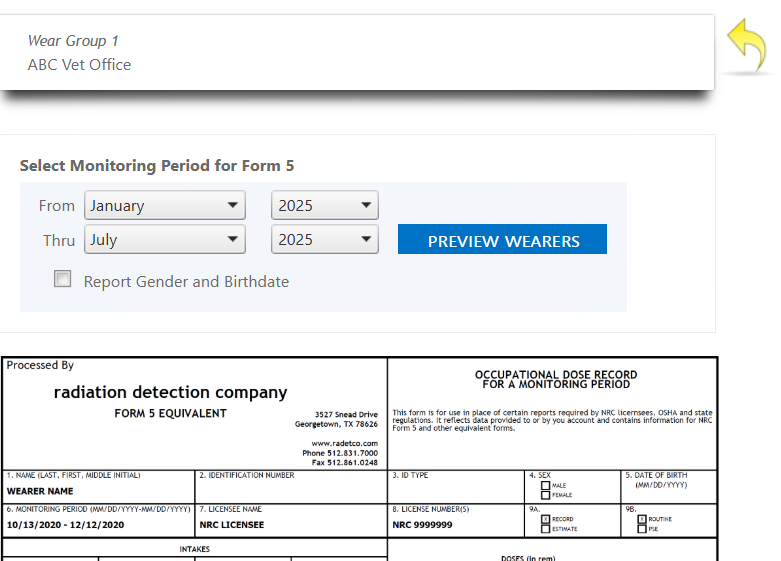
- Select the badge/wearers you would like to create a Form 5 for and Select 'Submit Request'
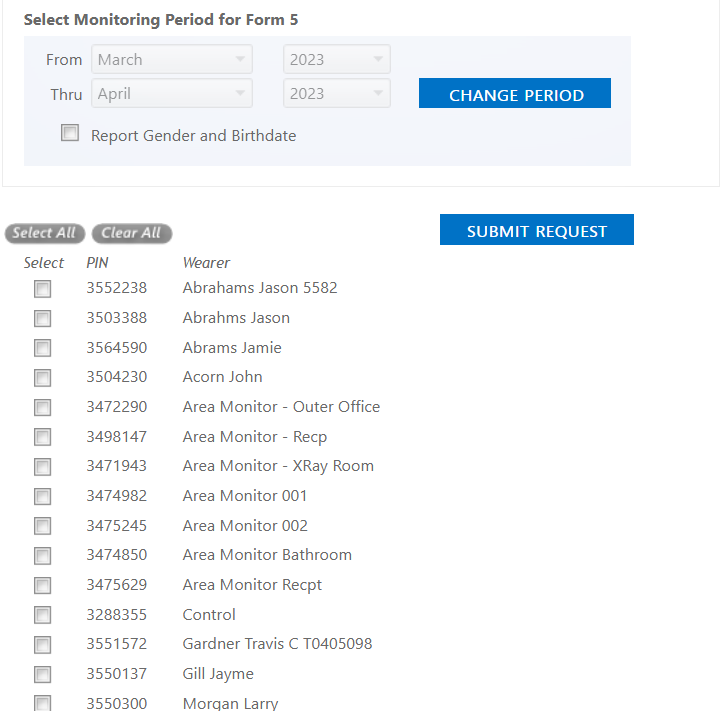
- You will receive a 'request submitted' confirmation
- Click the yellow back arrow. Form 5 will populate under the existing dose reports.